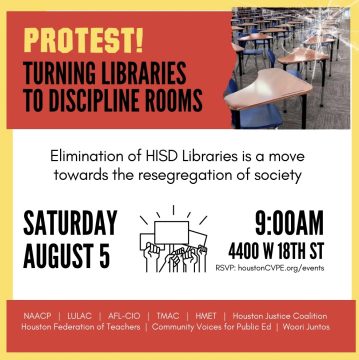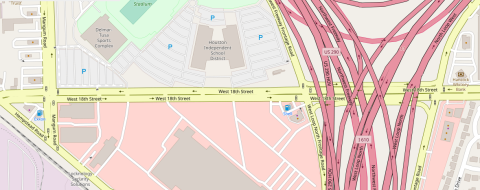Way back in 2009, the Free Software Foundation put up a website called windows7sins.org which I wrote about in a blog post titled, oddly enough, A look at windows7sins.org.
It’s been 14 years later, and the ownership of windows7sins.org has changed hands (to the Libreboot project). Windows 7 support ended on 2020 January 14 per Microsoft’s website. So the windows7sins.org website, in some ways, wasn’t intended to age well at all. But what, if anything, has changed about Microsoft and their sinful ways? How much of the windows7sins.org website is still timely here in 2023? I’ll go through each of the 7 sins again, quoting both the FSF’s original site and my words in 2009 with any updates as I am aware of them.
1. Poisoning education: Today, most children whose education involves computers are being taught to use one company’s product: Microsoft’s. Microsoft spends large sums on lobbyists and marketing to corrupt educational departments. An education using the power of computers should be a means to freedom and empowerment, not an avenue for one corporation to instill its monopoly.
To be fair about it, Apple did the same thing–not that Apple’s evil tactics, present or past, are strangers to readers of this blog either. In fact every time I used a computer in school (elementary to post-secondary) it ran proprietary software. This certainly should not be the case; the least Microsoft can do is not use the schools not to cement its monopoly.
Quick aside here: Apple now has different goals, positioning themselves more as a “premium lifestyle brand” but they appear to (still?) be offering student and teacher discounts.
Microsoft, of course, hasn’t given up on wanting more market share from teachers and students either. Start them off young and they will want to stick with what they know and remember from school. I wouldn’t expect that to change from 14 years ago; I don’t expect it to change 14 years from now.
2. Invading privacy: Microsoft uses software with backward names like Windows Genuine Advantage to inspect the contents of users’ hard drives. The licensing agreement users are required to accept before using Windows warns that Microsoft claims the right to do this without warning.
I have to giggle a bit when I read anything with “Windows” and “Advantage” in the same phrase. Seriously, the odious, obnoxious, and invasive “product activation” requirements are the reason I no longer use Windows on my PC. I’m different than most of the people who treat a computer like just another appliance; I don’t need a license agreement to tell me Microsoft does not have my best interests in mind. Though it is nice to have documentation.
If anything this has gotten worse with the releases of Windows 10 and Windows 11. Microsoft makes it extremely tedious but still technically possible to activate and use Windows without a Microsoft account. Not even Apple has yet stooped to this low, though honestly given their track record I’m expecting it any month now.
3. Monopoly behavior: Nearly every computer purchased has Windows pre-installed — but not by choice. Microsoft dictates requirements to hardware vendors, who will not offer PCs without Windows installed on them, despite many people asking for them. Even computers available with other operating systems like GNU/Linux pre-installed often had Windows on them first.
It is possible to get even laptops without an OS already on them (referring here to PC hardware, of course). Local clone shops will happily give you a system with a clean hard drive and will even leave the license cost for Windows off of your final invoice. I, of course, prefer to build my own; my most recent computers were “rescued” so they do have major brand names on them. One was apparently dumped because the Windows XP install on it was busted. It’s now the firewall for our home network, running OpenBSD quite happily.
I’m no longer using OpenBSD computers as firewalls for the moment, not entirely by choice, but I do look forward to using either OpenBSD or something like OpenWRT or libreCMC on a future incarnation of my home network. That aside, it has gotten a bit easier to escape the “Windows tax” if you know where to look. Companies like Purism, System76, ThinkPenguin, and others are happily selling computers with some form of GNU/Linux preinstalled. Others will do a FreeBSD, NetBSD, or OpenBSD install for you, or even sell with a blank hard drive so you can do your own. (Unfortunately it is more difficult to find companies that will make install media for you for a fee; the service I had kept on standby for years in case I ever needed them shut down. Purism, at least, does sell thumb drives with their OS on them, though.)
4. Lock-in: Microsoft regularly attempts to force updates on its users, by removing support for older versions of Windows and Office, and by inflating hardware requirements. For many people, this means having to throw away working computers just because they don’t meet the unnecessary requirements for the new Windows versions.
When I saw the requirement of 1G–yes, an entire gigabyte–of RAM for Windows Vista, I was floored. I hear you really needed to have 2G of RAM to get a usable system. That’s insane. I’m still getting by on a system running Debian 5.0 (lenny) with 256M of RAM; it remains relatively responsive as long as I am careful, though I probably do need to find something to replace or augment it in the not-so-distant future.
But to require 1G of RAM when the previous generation of PCs top out at that? That’s inexcusable and cruel to the people who can’t afford to buy a new computer because Microsoft says it’s time to.
This, perhaps, has aged the worst of any part of the article. It is rare that any reasonable use of a desktop operating system today will require only 1 gigabyte of RAM. In the not-so-distant past, I was using a laptop with only 2 gigabytes of RAM with a mechanical hard drive. The first upgrade was to a solid state drive; the second upgrade was to the maximum supported 8 gigabytes of RAM. Granted, the base operating system should still not pig out on RAM to allow for uses such as headless server/router/firewall applications that need not run and likely should not run a full graphical desktop environment.
Of course, these are the applications for which Microsoft wants you to fork over extra money for the “server edition” of Windows which, likely, still has the same penchant for pigging out on available RAM. For many years Microsoft’s programmers had the attitude of “don’t worry about it, computers will have twice the CPU and twice the RAM before too long” (Moore’s Law). That attitude is finally coming back to bite them in the keister as we are rapidly hitting the point where semiconductors and storage devices just can’t be made any smaller.
The environmental impact of “throw your computer away every 5 years and buy a new one” is also unsustainable, and slowly but surely Microsoft is figuring this out as well. Funny how those “throwaway” devices were, and in many cases still are, excellent for running a stripped down GNU/Linux distribution though!
5. Abusing standards: Microsoft has attempted to block free standardization of document formats, because standards like OpenDocument Format would threaten the control they have now over users via proprietary Word formats. They have engaged in underhanded behavior, including bribing officials, in an attempt to stop such efforts.
Indeed, this is probably the most unfair, unkind, unscrupulous, thoughtless, sneaky, and nasty thing Microsoft is guilty of. When OASIS released the OpenDocument standards, Microsoft shot back with the confusingly similar Office Open XML, which is despite its name not a true open standard.
Even though Microsoft is a part of the W3C, its Internet Explorer HTML viewer is pathetic enough that I refuse to call it a Web browser. I actually had to program MSIE as a mobile phone user agent because it completely bombs on this WordPress theme as used here. (Which is probably another reason I need to make a custom theme for this site, and now that I have the experience, I will probably start on that in about a week or two.)
Microsoft ignored certain parts of the TCP/IP standards or recommendations when first making a TCP/IP stack part of the Windows OS (Windows’ TCP/IP stack was adapted from BSD, yet none of the code changes or improvements were ever contributed back to that project that I am aware of). UDP port scans on early versions of Windows were much easier than a comparable Unix system. This kind of plays into the bit about security below.
It still doesn’t sit well with me at all that Microsoft basically “standardized”, bug-for-bug, the behavior of various versions of Microsoft Office. Sure, it’s good to have buggy behavior documented, but it shouldn’t be standardized; the bugs should be fixed before, not after, the standard is written.
Internet Explorer has finally gotten the ax, though will technically be supported on some platforms until their respective end-of-life dates (2032 January 13, for Windows 10 IoT Enterprise LTSC 2021, being the latest I could find). Thankfully, Microsoft has scaled back its nose-thumbing directed at Web and Internet standards.
For a variety of reasons I never did make the custom theme I had originally planned. After my experience making a custom theme from scratch for Quinn’s Big City, combined with what has changed on the Web and with WordPress since then, I’m not eager to repeat the experience. I learned something from it, and I’m glad I made the custom theme for that site, but I doubt I will do that again, especially with what we have today and having to factor devices like mobile phones and tables into the mix.
Regarding the UDP port scanning bit, Microsoft may have finally fixed that at some point in the years since the original post. But the fact that Windows was once that way is a testament to how Microsoft used to be. It took them a while but Microsoft finally figured out that they had to take security seriously just like other tech companies.
6. Enforcing Digital Restrictions Management (DRM): With Windows Media Player, Microsoft works in collusion with the big media companies to build restrictions on copying and playing media into their operating system. For example, at the request of NBC, Microsoft was able to prevent Windows users from recording television shows that they have the legal right to record.
I’ve ranted about DRM enough times here that I’m not sure what new I can add. This is pretty much par for the course for Microsoft, and something they should have no problem doing. Microsoft does partner with NBC, so it’s not surprising they would cave in easily to such a demand.
Now that I look, Microsoft no longer owns part of NBC, and has completely divested of its share in the MSNBC.com website as of 2012. Still, that the two companies partnered in the past indicates they are likely still buddies with each other to some extent.
Regarding recording of TV shows, Hauppauge still makes the WinTV devices (which, despite the name, work well on GNU/Linux and probably other operating systems as well once the firmware is copied over). Most people these days, however, get either cable or satellite TV if they are at all serious about television, and the primary method of recording from these services is via the providers’ own DVRs, which make archiving content difficult if not nearly impossible (with the usual alternative being to pay a streaming service to watch a given show at least while the rights remain with that service).
It’s a huge departure from the days of VCRs where if you wanted to keep a show, you just set the tape aside and didn’t record over it–now, programming is seen as an excuse to get viewers to pay and pay again. Worse, you have egregious cases (or at least, egregious at the time) like Disney’s sudden revocation of holiday video access. People paid to be able to watch the Christmas specials, well, primarily during the holiday season; Disney had other ideas. DVDs and Blu-Ray discs don’t care what day it is or whether the media company wants an exclusive on their channel for the month. (For that matter, neither do unlawful and unauthorized distribution methods of copyrighted content, such as many BitTorrent sites. I originally wasn’t going to mention this, but this is unfortunately the level of contempt some show for some media companies.)
7. Threatening user security: Windows has a long history of security vulnerabilities, enabling the spread of viruses and allowing remote users to take over people’s computers for use in spam-sending botnets. Because the software is secret, all users are dependent on Microsoft to fix these problems — but Microsoft has its own security interests at heart, not those of its users.
Again, to be fair about it, Microsoft is far from the only offender here; they are, however, the most egregious. I take any Microsoft initiative to tighten security with a grain of salt, if not a shaker full of it, as the exploits keep coming with no real end in sight. (Hypertension? What hypertension?)
For better or worse, as mentioned above, Microsoft has finally figured out that the worm-of-the-year club is unsustainable bad PR.
The good part of this is that security for the users against real threats has gotten a lot better; the bad part of this is that a lot of the security tightening is licensing-related, and Windows 11 now requires an internet connection at least upon initial install unless you know a rather non-obvious workaround. There’s no good reason for this, except that Microsoft wants access to more of your data including computer usage habits that were off-limits in years past. That, and now Microsoft can match product keys to Microsoft accounts, which in many cases will have your real name and/or email address attached. I can’t see any benefit to the user; I can see massive benefits to Microsoft at the users’ expense.
Richard Stallman really was onto something when he referred to it as “treacherous computing”. Any security process or device which the user does not have 100% control of the keys of can eventually be turned against them. So-called “Secure Boot” can be bypassed on garden variety PCs; on ARM-based devices (including Microsoft Surface tablets), it is specifically forbidden to allow the user to turn off “Secure Boot”, so in this case it really is best called Restricted Boot, as in restricted to boot only Microsoft-blessed versions of Windows.