Around this time last year (specifically, 2017 November 24), I published a post comparing the Gutenberg editor due to be a part of WordPress to “new Coke”. It’s about time for a retrospective on this, since in a couple of weeks, WordPress 5.0 is due out and will have the Gutenberg editor be the new default, and so the true “taste test” is about to become a reality.
First, the serious stuff to my fellow WordPress users out there: If you have tried the Gutenberg editor already and you know it won’t be a good fit, or if you don’t want to be screaming in horror when you upgrade your site to WordPress 5.0 and wonder what the hell happened to your editor, then you will want to install the Classic Editor plugin. If you have access to the WordPress CLI, you can simply run wp plugin install classic-editorand call it a day. Alternatively, you can install from the plugins menu as normal.
Alternatively, if you’re daring, you can install the Gutenberg editor as a plugin today: wp install gutenberg from the CLI, or you can install from the plugins menu. As I mentioned in my previous post, Gutenberg is a radical departure from the classic editor, and for some, it has already failed the “taste test”. Take, for example, this recent post on WP Tavern (quoted in part):
Testing Scenario: A user has written three paragraphs and decides to add an image to the second paragraph. This user wants the image to be aligned to the right.
[…] [describing the task in the classic editor] Adding media to a paragraph is as quick as placing the mouse cursor at the beginning of a paragraph, clicking the add new media button, selecting or uploading an image, and choosing its alignment.
[…] [describing the task in Gutenberg] In Gutenberg, each paragraph is a block and each block has its own toolbar. This is important because after writing three paragraphs, you can’t click on an add media button. Instead, you need to create an image block.
[…] select[] an image [and] move the image block above the paragraph block where you want to insert it. […] [T]ry[ing] to drag and drop the image into the paragraph […] doesn’t work. […] [U]se the up and down arrows or drag the block into position.
Once the image block is in the correct location, click the align right icon. […]
[For now] the Classic editor wins this use case.
Translation: for some simple tasks like this one, the “new Coke” tastes terrible. I can see new users getting frustrated at this, until and unless they figure out how to go back to the classic editor. Or, they may well give up WordPress completely and move on to something like Drupal (hopefully not), Joomla, etc.
Perhaps even worse is the WordPress Accessibility Team’s assessment of Gutenberg (as detailed in another WP Tavern post):
The [WordPress accessibility] team, largely a group of unpaid volunteers, collaborated on a detailed assessment that publicly challenges Gutenberg’s readiness for core in a way that no other WordPress team has done through official channels to date. After a week of testing the most recent version of the plugin, the team concluded that they cannot recommend Gutenberg to be used by anyone who relies on assistive technology.
[…]
The mistake of not having consulted accessibility experts in the design phase cannot be easily rectified at this point, but the Classic Editor is still available for those who need to preserve their same workflow. […]
Either the accessibility and usability issues the team identified are not as bad as they purport or this document is a last-minute clarion call that could prevent WordPress from shipping an editor that excludes users who rely on assistive technology. Due to the gravity of their claims, the accessibility team’s statement on Gutenberg demands an official response.
It is my hope that the accessibility issues in Gutenberg can be fixed sooner rather than later. I find it quite difficult to believe, as a website platform intended for the masses, that the developers of WordPress would not have thought out accessibility issues in Gutenberg earlier in the development process.
As for me, I do plan to use the Gutenberg on one of my sites (a business site, not one set up as a blog, though I may use the blog feature as a “news wire” at some point down the road). For straight-up blogs like this one and SKQ Record Quest (my pinball/videogaming blog) I see myself sticking with the classic editor for the foreseeable future. My biggest concern is what the move towards Gutenberg will do to the time-honored method of editing blog posts using an external editor (such as I did for many months using GVim and Vimrepress, though I should note as of last time I tried, it was too broken to be usable.)